Introduction
As you might know, the latest version (v15) of EPM Maestro by AMOSCA uses a Java Web service to expose the new HFM Java based API to EPM Maestro. As a prerequisite, EPM Maestro Java web service must be installed on a EPM server, HFM Web seems to be recommended by the vendor.However, for various reasons, you might what to keep EPM and third-party products like EPM Maestro strictly separated.
Never used it? Request a 30 day trial here.
What will you learn
After completing this tutorial you will know how to install EPM Maestro standalone successfully. In addition you will get some best practice guidelines. This tutorial doesn't replace the official installation and configuration manual.Assumptions
I am assuming that you know what EPM Maestro is and what it does. Version 15.3.2.6 of EPM Maestro is used as a referance for writing this tutorial, which was the latest version at the time of writing. %MAESTRO_HOME% which represents the installation folder of EPM Maestro Web Services e.g. C:\AMOSCA\Maeastro\. Default installation of Windows 2012 R2.Make sure to replace %MAESTRO_HOME% with the actual path!
Additional configuration e.g. SSL and using a Microsoft AD account is out of scope for this tutorial.I kindly refer to the official installation manual.
Prerequisites
The following prerequisites must be in place or downloaded in order to be able to complete this tutorial:- Network connectivity to HFM Web Server (HTTP) from the server on which we are going to install Maestro Web Services.
- Oracle Java JDK v1.8, which can be downloaded here.
- Payara Server v4.1.x, which can be downloaded here.
- Maestro Copy Jar script, which can be downloaded here.
- reg.properties file from a configured EPM server.
- HFM API from a installed EPM server containing HFM.
- 7-Zip
- Notepad++
Installation
Prepare folder structure
- Create the folder structure in which we are going to install Maestro Web Services and all it's prerequisites.
Install Oracle Java JDK
- If Java JDK is not already installed, install it by running the installer.
- The copy the folder jdk1.8.0_xx, which is typically located in "C:\Program Files\Java", to the root of %MAESTRO_HOME%.
- Rename jdk1.8.0_xx to jdk.
- Optional: Uninstall the Java JDK from Windows through "Programs and Features".
Install and configure Paraya Server
- Extract the contents of the file payara-4.1.x.xxx.x.zip to %MAESTRO_HOME%.
- Rename the folder "payara41" to "payara".
- Using Notepad++, edit the file "domain.xml" located in "%MAESTRO_HOME%\payara\glassfish\domains\payaradomain\config\".
- Find section
and change 8080 to 42070 and 8181 to 42071 - Using Notepad++, edit the file "asenv.bat" located in "%MAESTRO_HOME%\payara\glassfish\config\" and add the AS_JAVA with the value %MAESTRO_HOME%\jdk:
- From the command line, start Paraya domain for the first time by executing the commands:
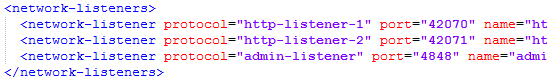
Configuration required for epmmJService
- Using a web browser, navigate to http://localhost:4848 (assuming default port).
- In the left pane, navigate to Configurations -> Server-Config -> JVM Settings and add the variables as show:
- Copy the "reg.properties" file from the EPM environment you are going to use Maestro against, which is typically located in "\Oracle\Middleware\user_projects\config\foundation\11.1.2.0", to "%MAESTRO_HOME\hfmapi\config\foundation\11.1.2.0".
- Make sure that the hostname mentioned in the reg.properties file can be reached from the server we are installing on.
- Prepare the script "EPMMaestroJarCopyScript_11124.cmd" downloaded earlier by modifying the values of the following variables to match your EPM environment:
- Copy the HFM API jar files, collected using the "EPMMaestroJarCopyScript_11124.cmd" script earlier, from a HFM server to "%MAESTRO_HOME%\payara\glassfish\domains\payaradomain\lib"
- Restart Paraya Server by executing the commands from the command line:
Deploy epmmJService
- Extract the content of "epmmJService_vxxxxx_xxx" to "%MAESTRO_HOME%\deployment".
- Deploy epmmJService application by executing the commands from the command line:
- Optional: Delete the folder "MAESTRO_HOME%\deployment" after successful deployment.
- Stop the Parayadomain domain by executing the commands from the command line:
Create Windows Service
- Create a the Windows service by executing the command in the command line:
- Optional: Add a friendly name to the newly created Windows service (please note the intentional space after the equal character):
- Start the newly created Windows service ""EPM Maestro Java Service"






Great post - it certainly beats installing the HFM JDK just to get reg.properties and the Environment Variables!
ReplyDeleteThis will work for Web Symphony too, since it uses the same Maestro Java Service.
You might also want to add a LocationMatch directive to mod_wl_ohs.conf to simplify things to redirect from OHS to your Tools server - particularly if using a Load Balanced URL for a clustered EPM environment.
Steve Knowles
EPMTek Ltd.